In this competitive world, it is vital to have an interactive website for every kind of business. However, creating a top-notch website through Figma to HTML conversion is not an easy task and requires proper brainstorming.
Figma is enabled with excellent features to develop your website design to let you visualize your site’s appearance and the features it will have. So, you can turn your dream of developing an enticing and well-performing website into reality by collaborating with a reliable web development partner that offers Figma to HTML code conversion services. They can help you to turn your Figma design into a visually appealing website in no time.
Keep reading this ultimate guide to know more about the Figma to HTML code conversion, its benefits, process, and cost. Let’s start.
What is Figma?
Figma is a popular web-based graphic editor, prototyping, and collaborative interface design tool. Being one of the most revolutionary graphics editing tools, it is used to create user interfaces for websites.
Besides this, it is used for various things like prototyping, social media post design, and so on. Figma offers all the tools needed for the design phase of the project, including vector tools capable of fully-fledged illustration and prototyping capabilities.
What is Figma to HTML Conversion?
Figma to HTML conversion is a process that lets you convert your Figma design to code.
It lets you get quality HTML and CSS code and provides you the flexibility to create a perfect website for your business.
But the desired results or a replica of your design into code can only be possible with the principles of a good prototype and guidelines. Once you build a perfect prototype for your website, you can give it to a Figma to HTML conversion company for an excellent conversion process.
Why Is the Figma to HTML Conversion in Trend?
Figma has picked up the pace fast. It has become a way for every business to visualize their websites or other digital products.
A collaborative environment, easy integration, and migration along with a complete web browser-supported version make Figma one of the most widely known and most adopted tools. So these are the major reasons why Figma to HTML conversion is in demand.
By opting for the Figma to HTML conversion, you get the opportunity to create fast-loading, mobile-friendly, pixel-perfect, and SEO-friendly websites as you can create well-optimized and quality code.
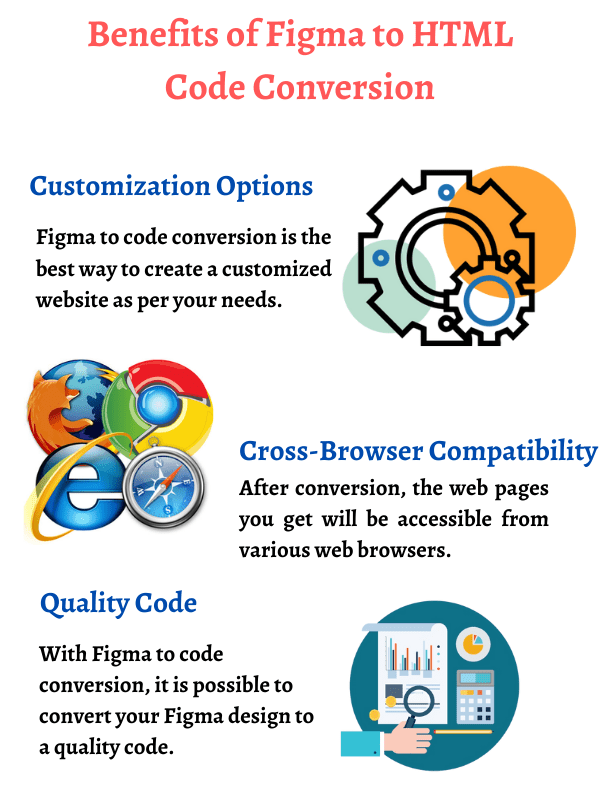 Benefits of Figma to HTML Code Conversion
Benefits of Figma to HTML Code Conversion
If we talk about the Figma tool, is platform-independent and can be used on any platform such as Linux, Windows, macOS, etc. Therefore, it is excellent to choose Figma to HTML conversion for creating a top-notch website for your business.
-
Good Performance
Figma is a high-performance web-based tool that facilitates you to review designs, make updates, and get quick feedback on the changes. So, if you are working with a huge file, you will feel a seamless experience with Figma. Therefore, it lets you make a quick design of your website and outsource it to a reliable Figma to HTML development company for rapid delivery.
-
Quality Code
With Figma to HTML code conversion, you can first visualize your future website in the form of a design. After that, for a final website, you can convert it into quality code.
-
Customization Options
Figma to HTML code conversion is one of the best ways to create a customized website as per your specific requirements. You can first create a unique Figma file for your website and then hire a professional Figma to HTML development company to create a website from it.
-
Compliance With the Coding Standards
Coding standards are referred to as the set of rules and techniques that are required to be followed for clear and readable code. It is essential to follow such standards for consistent code quality, security from scratch, etc. Once the HTML conversion gets done, you can hire a Figma to HTML development company to perform the coding process as per the coding standards.
Websites coded with HTML are W3C compliant, and it is easier to detect errors in HTML markups. It will lead to well-structured web pages.
-
Cross-Browser Compatibility
Web pages obtained with the conversion process will be accessible on various web browsers such as Safari, Firefox, Chrome, etc. So, with this process, you can ensure to create cross-browser web pages.
Also Read: Figma vs Sketch vs Adobe XD: Which Design Tool Is the Best?
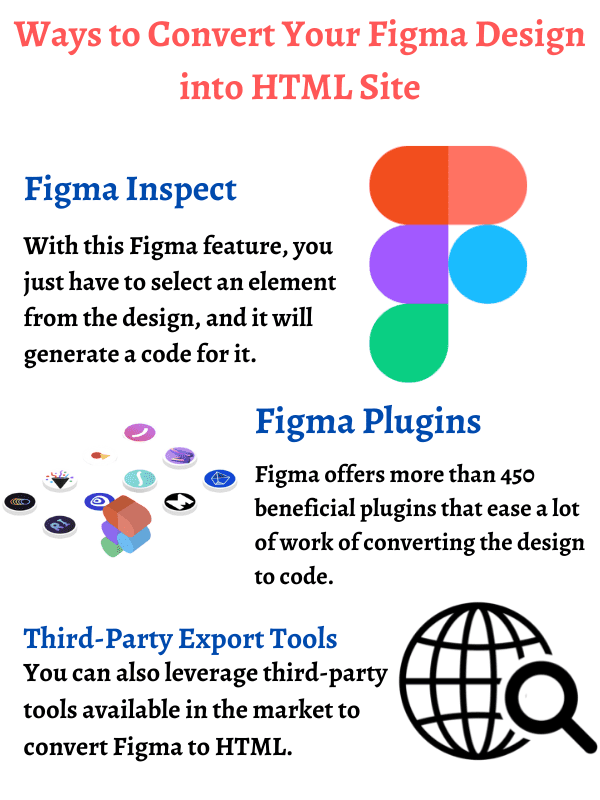 Top 3 Ways to Convert Your Figma Design into an HTML Site
Top 3 Ways to Convert Your Figma Design into an HTML Site
Via Figma Inspect
Figma Inspect, a wonderful feature by Figma, can convert your design element into code. It offers various options from which you can turn your design into Android, iOS, and web with ease. All you have to do is select the element from the design, and it will generate a code for it accordingly. The best thing is that this feature is built-in; therefore, you don’t need any third-party tool for this.
So, exporting Figma to HTML is easy with this feature, but it has some restrictions like it cannot be used to export SVG to HTML.
Via Figma Plugins
Who doesn’t love plugins? They just ease up things and even make everything seamless. And Figma plugins are no different. Most businesses and developers love Figma because it offers more than 450 beneficial plugins that ease a lot of work from designing to exporting.
Some most intuitive Figma plugins, such as HTML Generator, Figma to Flutter, and Swift UI Inspector, make the Figma to HTML conversion process easier than ever.
Via Third-Party Export Tools
Third-party tools play a vital role in making the process simpler. Other than via Figma Inspect and Figma Plugins, you can also leverage third-party tools for Figma to HTML conversion.
There are various tools available in the market, helping in the export of Figma into code. That said, Supernova and Bravo Studio are the two most popular tools for exporting purposes. These tools are just perfect for converting the Figma elements into code in no time.
What Is the Best Approach to Turn Your Figma Design Into a Responsive HTML Code?
Though, you can convert your Figma into an attractive HTML site through Figma Inspect, Figma Plugins, and third-party tools. It is always advisable to hire an experienced expert who can ensure a fully responsive conversion, backed with high-end functionality, optimal security, high-quality and SEO-friendly markup, W3C validation, and well-optimized load speed.
 Figma to HTML Conversion: Tools v/s Manual
Figma to HTML Conversion: Tools v/s Manual
Though third-party tools or plugins provide an easy way to convert your Figma to HTML code, that is not an efficient way. You might not get the accuracy and quality just like a developer. If we talk about the cost of converting a design to code via the Figma plugin or a third-party tool, you will have to bear some costs as most of them are paid.
Conversely, if you hire a competent and experienced Figma to HTML conversion company for a manual conversion, they can create hand-coded, standards-compliant, and high-quality code for your website.
Therefore, hiring a Figma to HTML conversion partner is more beneficial than using tools and plugins.
Benefits to Consider HTMLPanda For Your Figma to HTML Code Conversion
If we talk about design-to-code conversion services, whether they are PSD to WordPress conversion, PSD to HTML conversion, Sketch to HTML conversion, PSD to Shopify, Figma to HTML, Figma to WordPress, etc., HTMLPanda is a proven industry expert. With nearly a decade of experience, we follow predefined standards to deliver the best services.
Let’s see the benefits of considering us for Figma to code conversion.
-
Top-Notch Figma to Code Conversion
Our professionals use the best-in-industry tools to perform quality conversion. We ensure that you will get the results exactly like the Figma design you have presented.
-
Semantic Markups
The developers at HTMLPanda are experienced in writing semantic HTML markups to provide better readability for search engines.
-
Standards-Compliant Coding
We ensure HTML and CSS validation for creating standards-compliant code. So, you can leverage the benefits of Figma to HTML conversion services to perform all kinds of optimization and make your code standard-compliant.
-
Agility
Unlike the traditional approaches, HTMLPanda uses the best and most agile methodology for converting your Figma to HTML code.
-
Quality
We always ensure the quality of the project as per our predefined quality parameters before sharing the final outcome with you. We aim to offer the best Figma to HTML conversion with supreme quality.
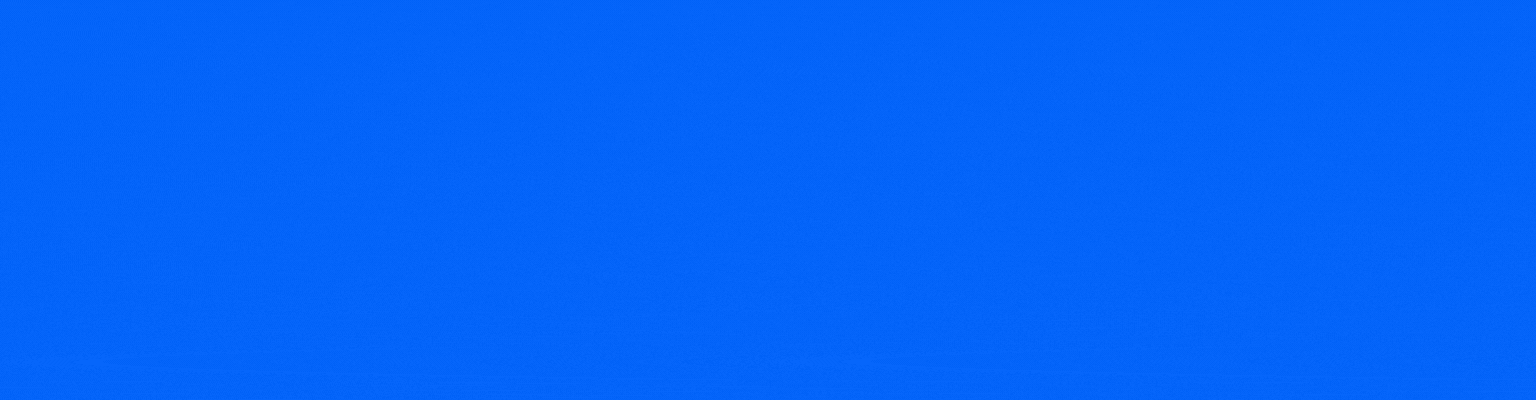 Cost For Figma to HTML Conversion
Cost For Figma to HTML Conversion
The cost to convert Figma to HTML depends on various factors, so it is not quite possible to do an exact estimate. Some of the cost-affecting factors are discussed as follows –
- Turnaround time – If the deadline for your project is too short, it will surely enhance the development cost.
- Number of Pages – It is an important cost-affecting factor. Every page will take a significant time of the Figma to HTML conversion development company you hired. The more the number of pages you require on your website, the more you will be charged.
- Add-on Features – If you want add-on features, such enhancements will surely attract additional costs.
In addition to the above-listed factors, the project’s complexity, requirements, and the type of service you choose for your project development majorly affect the cost of your Figma to HTML code conversion.
Apart from that, the nature of your website also majorly affects the cost. Domains like eCommerce require a complex site; conversely, a content-sharing platform only requires a simple site. So, the complexity of your business requirements for the website will have a high impact on the cost.
Wrapping It Up
Figma allows you to craft an attractive design that mesmerizes others. You can use Figma to convert it into a responsive website.
To ensure that the Figma to HTML Code conversion goes in the right direction, all you need to do is use these three ways together or hire a professional for your Figma into an HTML site conversion need. Then, you will have a persuasive HTML site that will help you impress your customers and drive more revenue.










