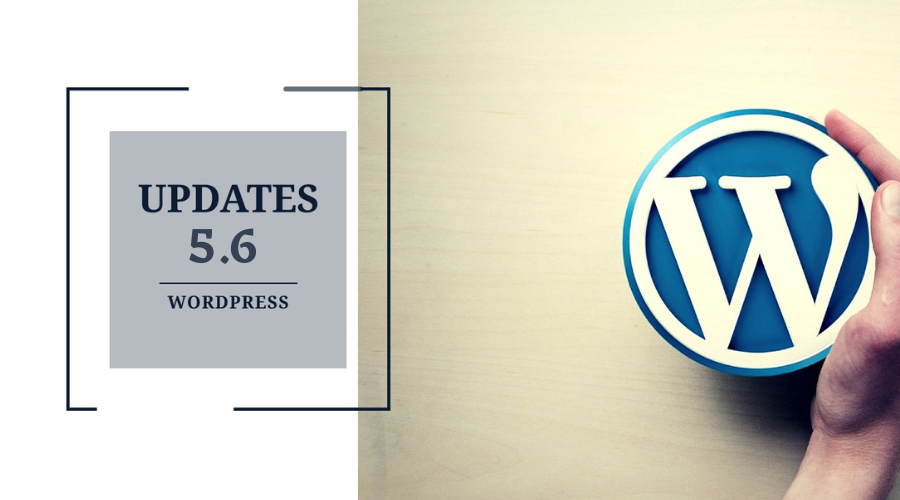WordPress has always been businesses’ favorite choice because of its incredible offerings. The company released WordPress 5.6, and it was the last major release of 2020. This post will talk about everything about WordPress 5.6, its features, and improvements.
With its official release on December 8, 2020, WordPress 5.6 “Simone”, packed with exciting features and many improvements, excited everyone. An amazing team led the release, and they undoubtedly did an outstanding job.
The focus on improving the Block Editor, strengthening the WordPress security, and lots of improvements will enhance WordPress users’ experience. These improvements and changes will surely help the WordPress development agency integrate the latest features and provide an immersive WordPress web experience to users.
The 7 Major Features, Updates, and Improvements You Need to Know About in WordPress 5.6
The latest release is not only about Block Editor, though. Several other features have been added too. So without any further ado, let’s dig in and know what the new WordPress 5.6 has in store for users and web developers!
Twenty Twenty-One – WordPress New Default Theme
WordPress traditionally releases a new default theme each year, which is usually named after the year. WordPress 5.6 comes with a “Twenty Twenty-One” theme as the new default WordPress theme. This theme is a highly accessible, minimalist WordPress theme with a single column layout and a footer sidebar. Twenty Twenty-One is designed to be simple, aesthetically pleasing, and refreshing.
Twenty Twenty-One theme uses a pastel green background color and ships with colors for the dark mode, which users can enable by customizing. The theme is designed around the block editor and loaded with new block patterns that can only be accessed in the default themes. Overall this is a beautiful WordPress theme that is easy to customize and can be used for any type of website.
Block Editor Improvements
Gutenberg – the new WordPress editor is widely used for blog writing, page creation, and layouts making. WordPress 5.6 brings various improvements to the block editor. Users will see enhanced block patterns, word counts in the info panel, improved keyboard navigation, improved drag-and-drop UI, and more.
WordPress 5.6 bundles seven of the latest versions of the WordPress Gutenberg plugin (8.6 through 9.2) into WordPress Core. The new block editor comes with greater layout flexibility with more tools to edit the layout with or without code. It comes with many performances and accessibility improvements.
Auto Updates for Major Releases
Automatic updates are a core feature introduced in WordPress 3.7, aiming to improve site security. Earlier this year, WordPress 5.5 introduced auto-updates for themes and plugins. WordPress 5.6 extended this by adding an option to turn on automatic updates for major WordPress releases. Now site administrators can manually enable automatic updates for major releases.
All they need to do is go to Dashboard > Updates pages inside the WordPress admin area and click on the “Enable automatic updates for all new versions of WordPress” link. Once it’s enabled, the administrators can also allow them to trigger maintenance and security by clicking “Switch to automatic updates for maintenance and security releases only.”
Application Passwords for REST API
The WordPress REST API allows developers to communicate with a website outside the WordPress installation itself. WordPress later used cookies and nonce keys to ensure the safety of accessing the API. The latest WordPress 5.6 release will allow developers to use application passwords in WordPress.
Application Passwords is a new system for making authenticate requests to various WordPress APIs. Like other platforms, Facebook and Google, the users can now give apps access to their website and manage it from the Users > Profile page. Now, users can revoke the app’s access at any time.
Site Health Changes
Another breathtaking release from WordPress 5.6 was an improved version of the Site Health tool, which now behaves differently in the background. A number of enhancements have been added to the way the Site Health component handles and validates health checks.
The new Site Health checks issue responses for the Site Health tests. Along with that, it’s also become one of the powerful security tools, allowing site owners to be aware of their websites’ health status.
PHP 8 Support
WordPress is written with the PHP programming language. Like WordPress, PHP also releases a new version to enhance performance, add features, and fix bugs. PHP 8 brings in tons of new features and optimizations, making it a true milestone within the evolution of the language.
Adding support for PHP 8 in WordPress was a great challenge. However, the core team worked hard to catch and fix any known compatibility issues with PHP 8 to ensure that users who upgrade to the latest PHP version shouldn’t face any major issues.
Additional Changes for Developers
WordPress 5.6 is not only confined to benefitting users; it has also brought tons of changes for developers. Here are the top 3 major changes that are worth looking at!
- Wp_after_insert_post Action Hook – WordPress 5.6 introduces wp_after_insert_post action hook, which fires only once terms and metadata have been saved. Moreover, several functions have been added to prevent hooks from being fired.
- Typecasting – The functions {intval(), strval(), floatval(), and boolval()} have been removed from core in favor of direct typecasting. These changes will have direct effects on performance as direct typecasting will be 6x faster than typecasting functions.
- WP_Error Objects – WordPress 5.6 introduces three new methods to help handle multiple “WP_Error” instances. Previously it was only possible manually.
Ready to Upgrade to WordPress 5.6?
WordPress 5.6 is a new evolution of web technologies improving security, enhancing WordPress site performance, usability, and accessibility. After you’ve read up, we hope you must be eager to update your website to WordPress 5.6? The new theme and improvements in the block editor fascinated us. Which feature, update, or improvement made you excited about this release?