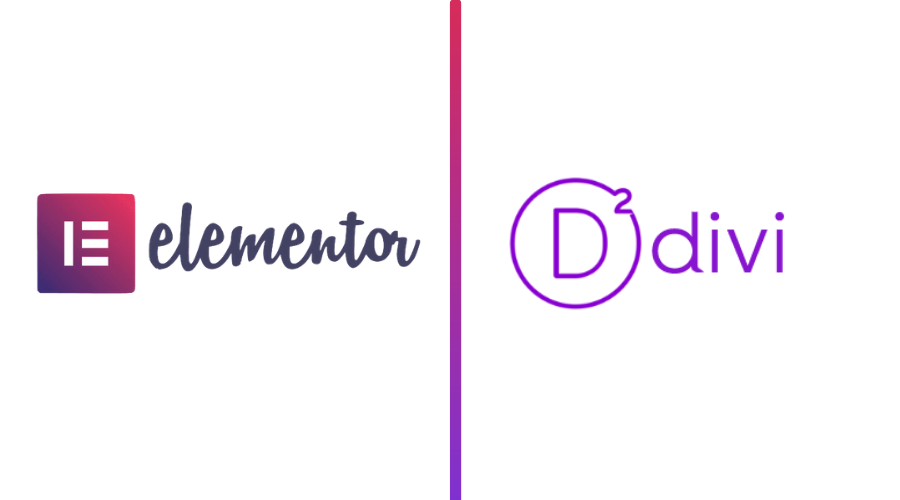If you want to leverage WordPress builders and are trying to choose between Elemntor vs Divi, you’ve come to the right place. In this blog, we’ll provide a comprehensive comparison between Divi vs Elementor to help you choose the right WordPress page builder for your business.
In WordPress, website design primarily depends on your theme. Most of the premium themes offer tons of customization features, but they’re too complex for regular users. WordPress page builders, on the other hand, make it possible to easily and independently develop a professional WordPress site with no coding skills required.
WordPress builders have become saviors for many businesses. Elementor and Divi are the most popular WordPress page builders powering millions of websites. Elementor is a page builder plugin for WordPress, whereas Divi is both a WordPress theme and a WordPress plugin. Both are visual drag-and-drop page builders that allow users to create beautiful websites, eliminating any need for technical knowledge.
What Is Elementor?
Elementor is the ultimate free WordPress page builder that lets you create beautiful WordPress sites quickly and easily. Elementor is the first and currently the only front-end page builder to offer limitless design possibilities, including dozens of useful widgets, a stunningly designed template library, a unique mobile editing toolset, and a visual revision history feature.
Pros of Elementor:
- Live front-end page editor
- Website personalization features
- Template and block library
- Extensive mobile responsive options
- Powerful pop-up builder
- PRO create custom headers/footers
- PRO create post type layouts
Cons of Elementor:
- Template and block library are weak
- Support unwilling to provide custom solutions
- Third-party add-ons commonly cause issues
- No white label version
- The header builder lacks schema
What Is Divi?
Divi is both a WordPress theme builder and a drag-and-drop visual builder by Elegant Themes. The Divi theme has the Divi Builder built-in while the standalone Divi page builder works with practically any WordPress theme on the market. Divi isn’t just a WordPress theme; it’s a complete design framework that allows you to design and customize every part of your website from the ground up.
It allows you to construct theme templates and assign those custom templates to pages or posts across your theme, including custom post types like Divi Projects and WooCommerce Products and Pages.
Divi Theme Builder takes the power of the Divi Builder and extends it to all areas of the Divi Theme, allowing you to build custom headers, footers, category pages, product templates, blog post templates, 404 pages, and more.
Pros of Divi:
- Front-end page builder
- Hundreds of templates
- Inline text editing
- Comes bundled with a theme
- Responsive editing
- Global elements
- 40+ elements
Cons of Divi:
- Lacks popup builder
- Shortcodes when you deactivate
- Too many options
- Glitchy with longer pages
Divi vs Elementor: Hands-On Detailed Comparison
Divi and Elementor have a lot in common, but there’s just as much that sets them apart. Let’s take a head-to-head look at Divi vs Elementor and see which one is better for your business.
Interfaces
Both Divi and Elementor give you visual, drag-and-drop interfaces with inline editing. Both page builders come with drag-and-drop. With Elementor, you’ll do most of your work from a fixed sidebar, whereas Divi Builder utilizes more floating buttons.
Modules and Sections
Both page builders provide you with added modules and sections that you can use to enhance your website pages’ look and add more functionality to your website. Elementor gives you three types of elements – sections, columns, and widgets. Divi gives you three different building blocks: including sections, rows, and modules.
Style Options
Both Elementor and Divi Builder get high marks for their styling options and are beloved by designers for pushing the envelope. Elementor has three options tabs – layout, style, and advanced; Divi also gives you three options – content, design, and advanced.
Theme Building
Elementor was the first to offer full theme building via Elementor Pro before Divi added this feature last October in the Divi 4.0 version. Full theme building means you can actually use the same Elementor interface to build every single part of your theme, including your header, footer, and template parts.
Ease of Use and User-Friendliness
The user interface and ease of use are some of the essential parts of a page builder plugin. This is where you will spend the majority of your time working. Elementor’s interface isn’t as unique as Divi’s, but it’s probably the easier of the two to get started with.
Plans and Pricing
Pricing is also a considerable factor for businesses while choosing between Elementor and Divi Builder. Elementor’s pricing starts at $49/year for one site and goes all the way up to $199/year for 1,000 sites. All features and extras are included in every plan.
Divi Builder pricing comes at $80/year and $224/lifetime access. Therefore, Elementor is perfect for beginners on a budget with one website, but Divi’s one-time lifetime access plan is ideal for agencies and larger operations.
Support
Divi has both online chat and email support 24/7. If the chat is busy, they will email your answer to you. Elementor, however, only has email support.
Final Words
The Divi Builder and Elementor are two of the best WordPress builders on the market. The major difference between the two is that one comes with a theme, and the other doesn’t. While there is no definitive winner, there are advantages and disadvantages to each, and your business priorities should dictate which one is best for you. So, which one of these WordPress builders are you going to choose?