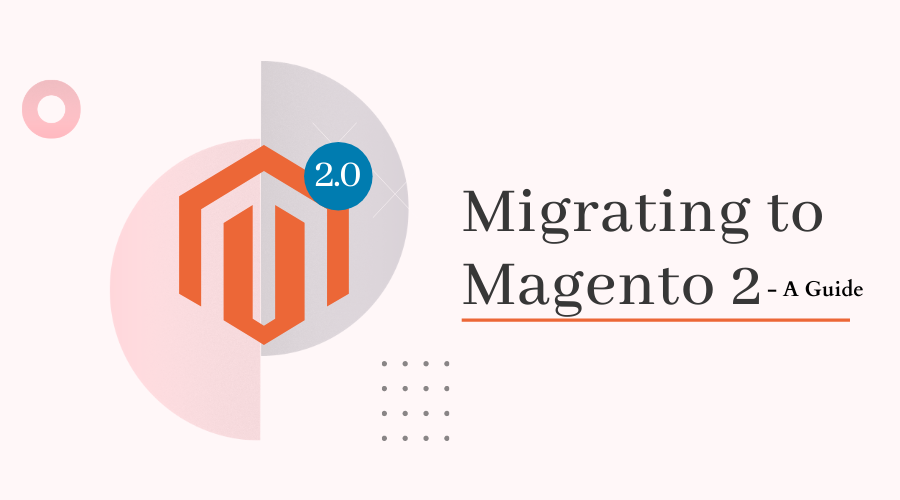Are you running an eCommerce business and want to migrate to the upgraded Magento 2? This ultimate guide is for you. In this guide, we’ll tell you everything you need to know about migrating to Magento 2 and help you achieve a seamless transition.
Everyone who stays abreast of the e-commerce industry must’ve heard about ‘Magento.’ It is one of the most powerful e-commerce platforms on the market. According to the Hosting Tribunal, merchants using Magento grow three times faster (on average), 11% of the websites using Magento are based in the US, Magento is the second most popular e-commerce platform globally, and the list of such astounding stats is never-ending.
Considering such stats, e-commerce store owners want to leverage Magento, so they are looking for reliable web development professionals that can develop Magento stores or even migrate their current online store to Magento 2 seamlessly. It’s a new flagship version claimed to be significant revamp in all Magento-based e-commerce stores’ performance.
What Is Magento 2?
Magento 2 is a successor of Magento 1 to meet the growing needs of eCommerce businesses. It is the latest version of the e-commerce software from the Magento family, aiming to advance the speed and performance of various other high-end features, thus improving conversion rates for online stores.
Magento development has always been popular among e-commerce store owners; however, the release of Magento 2 has added feathers to the cap.
What Are the Benefits of Migrating to Magento 2?
Magento 2 sites are typically 20% faster than Magento 1 sites, thanks to speed and performance enhancements. Usability and powerful performance are two effective weapons of Magento 2. Other benefits come with migrating to Magento 2, including revenue growth, increased conversions, and increased traffic.
Improved Scalability and Performance
The modular architecture of Magento 2 improves optimization, and web pages for faster delivery, scalability, security, and performance of your e-commerce store. Moreover, it enhances server response time for all the site tasks, enhances back-end operations’ ability, and magnifies database flexibility and scalability to deal with complexity.
Enhanced Security
How should I secure my Magento eCommerce store from hackers? This is often asked by store owners. Considering this, security has become Magento 2’s first and foremost concern for more safe data handling. With built-in integrations and authorized payment gateways, this new version provides secure customer details and a safe checkout procedure, fulfilling every significant need for advanced e-commerce development.
Mobile-Friendly and Responsive Design
With a more consistent UI, Magento 2 provides a mobile-friendly and responsive experience to its users. Therefore, contributing to a store’s high ranking in search engines and giving a rich shopping experience to your different screen sizes’ visitors and customers.
Advanced SEO Features
Organic search is the primary source of traffic to eCommerce stores. Thus it’s critical to have a well-optimized online store to drive massive traffic. Magento 2 offers all the SEO features an e-commerce website needs.
Merchants can easily create and SEO-friendly URL structures, Magento 2 enables meta-implementations. Besides, rich snippets allow you to optimize XML sitemaps to raise search engine rankings.
Improved Checkout Process
Magento 2 has many extensions that make the checkout process efficient, simple, and secure for users. It provides an approach to recognize users as their guests, eliminating the login or registration form to continue the checkout process and offering a seamless customer experience.
Advanced Reporting
Reporting plays an integral role in the success of your e-commerce business. Magento 2’s ‘Advanced Reports’ extensions enlarge the standard possibilities of Magento 2 reports and ease creating and analyzing Magento reporting and giving you insight into three crucial areas: orders, customers, products, and more.
Step-by-Step Implementation of Magento 2 Migration
Migrating to Magento 2 can be one daunting task; however, the advanced data migration tools have made the process easier. Let’s dive deeper and unravel the best possible methods to perform your Magento 2 migration.
Step 1: Updated Version of Magento 2
The latest addition to Magento Commerce is Magento 2.4.5 version. This version includes over 180 functional fixes to the core product and over 25 security enhancements. Before you begin your migration process, ensure to get the latest version of Magento 2 because it provides a better overall experience and improved ability to reduce extension conflicts and compatibility issues.
Step 2: Data Migration
The Magento team has simplified the Magento 2 migration process with an automatic Magento Migration Data Migration Tool. This can transfer the data to the new Magento 2 store efficiently if handled by certified Magento developers.
LitExtension is considered to be the best-automated tool to migrate to Magento 2 currently. The best thing about this tool is that you can have your store migrated in just three simple steps without technical knowledge.
Step 3: Theme Migration and Customization
Unfortunately, unlike data migration, there’s no such tool for theme migration due to the difference between the frontend code of Magento and Magento 2. Thus it is advisable to get a new theme for Magento 2.
To accelerate users’ time-on-market, Magento offers a variety of themes and templates. Choose the best-suited theme and layout for your store; you can either customize this theme or develop a new one based on your business requirements.
Step 4: Review Current Extensions
Extensions to Magento have helped many businesses customize everything from the design to their online stores’ shopping carts. Before you begin Magento 2 migration, review your existing extensions, and remove any that you no longer need. If there’s any data stored in your extensions, note what needs to be migrated to the new platform.
Step 5: Migrate Extensions and Code Customization
Extensions and plugins work exactly like customizations if one knows how to use them. Going with the same old extensions and plugins that worked for Magento 1 might not be sensible.
Thus starting from scratch and checking the custom code compatibility for the Magento 2 migration will help. You must include extension functionalities such as two-step checkout, product attachments, drag-and-drop page builder, B2B functionality, and more.
Step 6: Switch Domain and Change DNS
The Domain Name System (DNS) translates domain names to IP addresses so browsers can load Internet resources. Thus, switching domains and changing DNS should be included in your Magento 2 migration steps. If you’re new to e-commerce, some of the terms and features might seem confusing. Thus LitExtension offers a reliable change of DNS and switching domain service.
Step 7: Test and Go Live
Once you’re done with the migration of everything – data, themes, customizations, extensions, and more, start testing to check your e-commerce store’s proper functioning. Check (and recheck) everything to avoid any mistakes, data loss, and additional downtime.
In the end, every store owner wants to have a stable, user-friendly, and profitable store. Meticulous testing to ensure everything falls into the correct place before making it live can help your online store flourish.
How Much Does Magento 2 Migration Cost?
The diverse nature of Magento projects makes it complex to predict the exact cost. Here, the different Magento plans play an essential role. Whether you opt for Magento open-source, Magento commerce, or Magento commerce cloud, the cost will be different for each of them.
Moreover, the cost will differ for building a Magento 2 website from scratch, upgrading it from old versions to the latest, or migrating it from one platform to Magento 2.
Migrating to Magento 2 is not as simple as it seems. From customizations to integrating extensions, it includes a lot. Successful online store development requires a well-experienced team of developers, managers, SEO specialists, and others. So, the Magento development company you hire and the price quote you receive depend on its skills and experience.
If we talk about an exact quote for Magento 2 migration cost, there is not such any. Factors like incorporating extension, customization, and hiring an expert affect the price.
For an informed analysis, you can get in touch with HTMLPanda’s expert team. From a decade of experience, we have delivered various Magento projects to clients across different countries. Our team of certified developers will work with you to ensure a seamless migration as per your specific needs and budget.
Wrapping Up!
Magento 2 has become the eCommerce world’s talk since its launch; it has helped thousands of online retailers innovate and grow. You may find the Magento 2 migration process a bit overwhelming and challenging, but you can pull it off with little-to-no downtime with enough planning and attention to detail. So are you ready to thrive your online store with Magento 2?