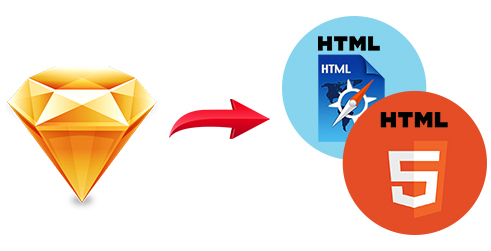Websites made with Sketch is much easier as it involves lightweight functions to lessen the efforts of developers. If you have designed your website in sketch and thinking about conversion in HTML then you must know what’s Ins and outs for web designing in Sketch. Let’s explore
As per the stats, the percent of users who will continue with your website because of great UX stands high at 90%. Thus, creating pixel-perfect, cross-browser compatible and quick loading websites is an optimal choice to design websites with higher productivity. However, Sketch to HTML is a prominent technique that eases the process. There are countless tools available in the market for web designing. However, out of all, Sketch for web design streamlines the process.
Websites made with Sketch is much easier as it involves lightweight functions to lessen the efforts of developers. The introduction of Sketch makes it easy for developers to accomplish designs that feature an engaging layout and an exceptional user interface for all types of web users.
Why Sketch is Considered Ideal for Web Designing?
The Sketch is considered to be an ideal tool for wireframing, basically for UI and UX. Thus, the tool is also an optimal choice for an app and web design. Apart from that, Sketch is easy and simple to learn for web designers. The Sketch is a vector element; with this, you can scale without worrying about pixelation. Also, it is an ultimate tool for iOS, Android, and web design.
Advantages of Using Sketch Design to HTML for Web Designing
Responsive Website with Artboard
Artboard is a tool that works in a pretty different way and is mainly used for setting boundaries around design. Its chief function is to create and export icon or assets. Using Artboard, web designers can easily design responsive websites that make it easy to view the site on any of the platforms.
The Artboard button on the toolbar offers users a range of options to select presets from the sub-toolbar. Presets allow organizing work by predefining the dimensions. The range of designs is numerous to choose from as per the requirements.
Pixel-Perfect Designs
Amongst the varied features of Sketch, pixel-precision is one of its prominent features. The sketch can resize the object without losing the quality of the same, even if the need arises to design it in different sizes.
Pixel-perfect artboard adds usability by designing pixel-perfect web designs. It is easy to rescale the picture even if the user is working with vector objects. The pixel-perfect designs work flawlessly across different browsers to ensure smooth accessibility.
Built-in Sketch Grids
When it comes to supporting keyboards shortcuts, Sketch is one user-friendly tool utilized to change the width of columns as per the requirement. Built-in with a grid system, Sketch simplifies the task of the web developers and allows designing responsive web pages. The use of the grid finds the balance between text, images, and overall page elements.
You may also like to read: Sketch To HTML Conversion Tutorial
Templates
Sketch allows the creation of new files directly from the template. This task is easy to process by browsing menu item file>new from template. The user can save current data as templates to commence the projects from the very beginning.
Benefits of converting from Sketch to HTML:
- Cross-browser compatible HTML websites
- Device-agnostic
- Search engine optimized
- Semantic markups
Summing it up:
Sketch to HTML conversion is preferred and recommended for those who wish to enhance the visibility and functionality of static websites. If you are looking forward to encouraging traffic, visitor acquisition, and enhanced conversion, Sketch to HTML is the best approach you can ever opt for.
We would love to here your comments & questions about this blog post. Send us your thoughts by completing the contact form.