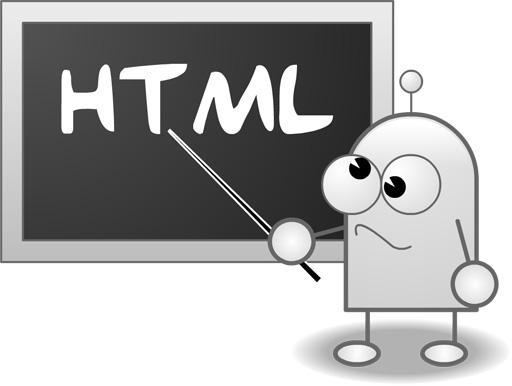Whether you’re interested in becoming a front-end developer or you simply want to learn about how website front-end work. The first thing you need to study the basics of HTML. In this blog, we’ll talk about the basic aspects of HTML. So let’s explore
When you approach a website development service provider, you encounter the term HTML. So, you might be thinking about, what is HTML? Is it any programming language or a framework? And why this term has set a buzz in a website or mobile app development industry?
These are the general questions that strike everyone’s mind. Thus, through this blog, we are going to let you explore a complete introduction to HTML.
What is HTML?
HTML is a short form of HyperText Markup Language. It is a kind of web technology that plays a pivotal role in structuring the website content as well as implementing the functionality of the website. Its main task is to tell the browser how to present the content to the users.
While getting an introduction to HTML, you can also understand it as a scripting language comprising a set of predefined different tags. These tags convey the message to the web browsers what and how content should appear on the screen.
Since the inception of HTML technology, it has been popular as the building blocks of the website. In a nutshell, one can say that no website can function without HTML. With the changing time, various versions of this website technology came into existence. At present, the latest version is HTML5, which got the place in the standard approach, PSD to HTML5 conversion for developing feature-rich websites.
Before exploring further about HTML5, first, it is necessary to understand the tags and attributes.
Tag and Attribute: Abridgment
Tag is an instruction or a command that professionals use for coding the HTML files. The purpose of this code is to tell the web browser how to format and display the content. The tag is also called as one of the basic elements of HTML because it is the main part of this scripting language. Here is an example:
<!DOCTYPE html>
<html>
<body>
<h1 style= “color:red”> Home Page </h1>
<p> About HTML</p>
</body>
</html>
In the above example, all the words written in the angular bracket < > are the tags. Generally, there is a start tag and end tag. The end tag developers write by adding a slash with a start tag. Now, have a look below to find out how these tags work.
<!DOCTYPE HTML>
This HTML tag specifies the type of document to the browser, which is available in different versions. So, it’s imperative to specify the type of document to the browser so the browser can easily find the doc and work accordingly. Every HTML tags start with this tag.
<html> </html>
Professionals write all the scripting tags in between this<HTML>tag. This tag states the beginning and the ending of the scripting code. It eases the way for the browser to process the instructions.
<body> </body>
The entire content that is meant to be displayed is included inside the body tag.
<h1 style= “color:red” > </h1>
It specifies the main heading. It means that the word or a text inside gets displayed as the main heading. Here “style” is an attribute that we will mention soon.
<p> </p>
Here ‘p’ stands for paragraph. The main purpose of this tag is to define the content as a separate paragraph.
There are numerous tags supported by HyperText Markup Language that you can learn from W3Schools and other sources available on the internet.
Attribute
Attributes are used to provide more information. Every tag supports a different kind of attribute. For example, the attribute “style” in the heading section states the format of the text. Through the style attribute, you can not only change the color but also manipulate the font style as well as size. Have a look at more examples:
<p title= “ My front page”> I love HTML </p>
The title attribute displays the ‘My FrontPage’ as a tooltip when users move the pointer of the mouse over the content ‘I love HTML’.
To know more about the attributes, you can check W3Schools Website.
HTML5: Latest Feature-Rich Version Of HTML
Since the previous version of HTML did not include any tag that supports multimedia or other imperative features, it became necessary for the web developers to take the help of third-party products. As we all know, installing a third-party solution sometimes slows down the performance of the website.
Therefore, HTML5 was rolled out. This latest version of scripting language comes with a set of advanced HTML tags that streamline the way to add multimedia and other graphic features. That’s why this markup language has been mostly used in the website development technique through PSD to HTML conversion as well as mobile app development.
About PSD to HTM5
PSD to HTML5 is a systematic workflow that is processed to carry out the development of a website or a web page. In this process, a design is prepared in the PSD file format with the help of Adobe Photoshop. After then, professionals slice every component. In the end, they make all sliced components functional with the help of HTML5. Take a look at some of the advantageous aspects of PSD to HTML5.
- Delivers interactive, pixel-perfect, and flexible website content
- Features a manageable and easy-to-update interface
- It offers a web page compatible with different browsing platforms
- Empowers developers to integrate the envisioned functionality
Besides all the above advantageous aspects, converting PSD to HTML5 is a cost-effective solution because there is no need for third-party solutions.
Conclusion
HTML is an imperative scripting language for developing the website. Professionals use it to code web pages. Its basic elements are tags that developers implement to instruct browsers. At present, its version HTML5 is well-known as a standard approach for website development world-wide
We would love to here your comments & questions about this blog post. Send us your thoughts by completing the contact form.